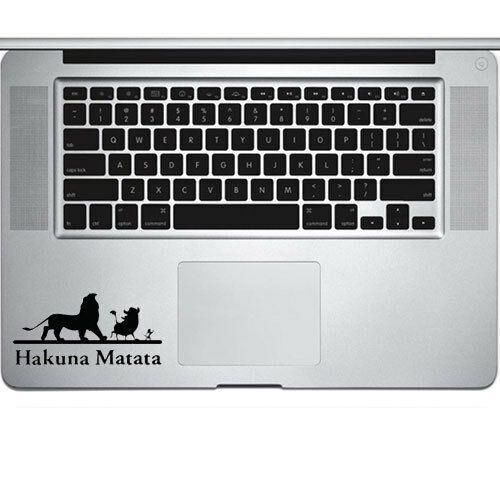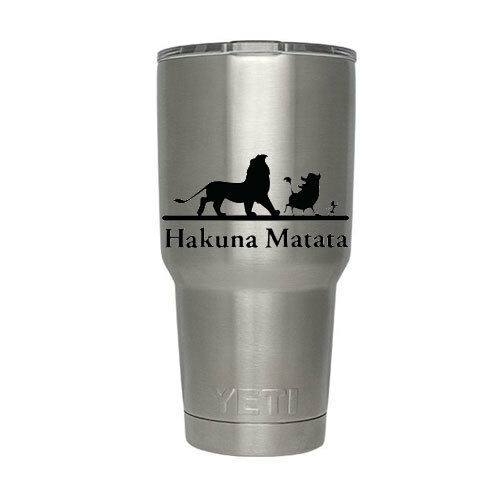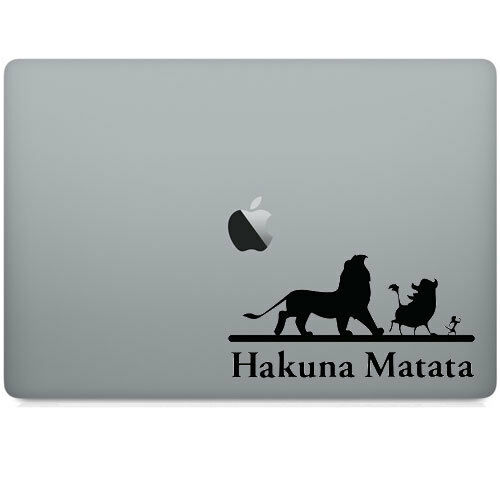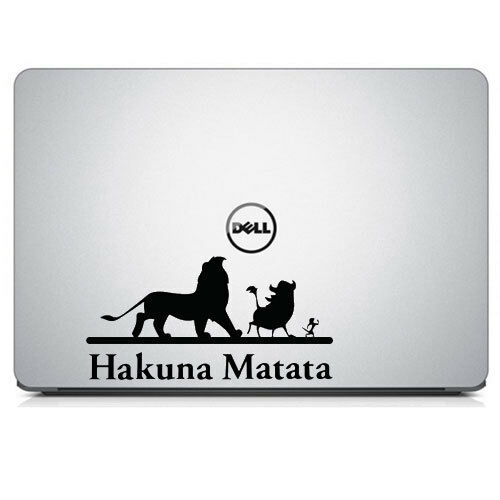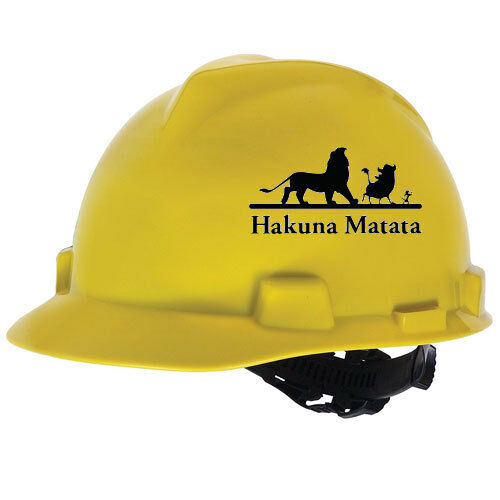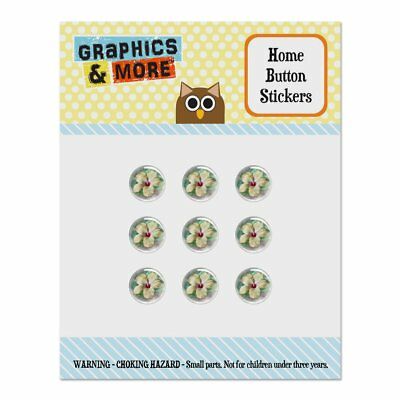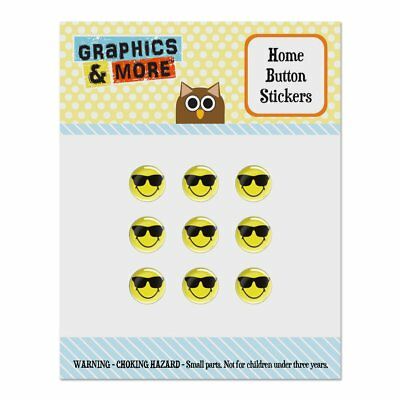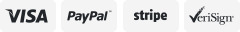-40%
Hakuna Matata Decal Sticker for Trackpad Macbook Wall Car Wondow Cup Hard Hat
$ 4.19
- Description
- Size Guide
Description
Hakuna Matata The Lion King Decal Vinyl Sticker for Yeti Cup, Stair, Wall, Car, Window, Door, Macbook, Laptop, Bike, Helmet, Appliance, Instrument, Motorcycle, Suitcase, Tool Box, Hard Hat...This decal sticker can be applied to any smooth surface - car, fridge, window, wall, shower/bath, outside... anywhere you can think of! It is made of high quality 3M Removable Adhesive Vinyl. Rated 7+ years for outdoor use and 10+ years indoor use.
Made with high quality 3M Removable Adhesive Vinyl
Rated 7+ years for outdoor use and 10+ year indoor use
All vinyl decals are individually hand-made and designed
Pressure activated adhesive
Easy to remove with no residue left behind
Fits Macbook Pro 13" 15" 17" and Macbook Air 11" 13"
all other laptops and Chromebooks 11" 13" 15" 17"
Application Instructions
1. When you receive your order, your decal will consist of three layers. The top layer is the application film, the bottom layer is the backing paper, and the middle layer is the actual vinyl decal.
2. Clean the surface and make sure there is no dust or grease before application.
3. Peel of the application film from backing paper. Make sure the decal sticks on the application film, and not on the backing paper.
4. Position and stick the application film on the target surface. Rub the surface of application film with a credit card or dried towel to make sure there's no air bubble caught inside the vinyl decal.
5. Peel off the application film slowly and carefully at a very low angle. Make sure the vinyl decal stick on the surface, and not on the application film. If there is any difficulties removing the application film, please leave the film on the surface longer.